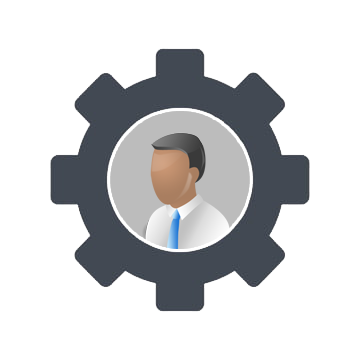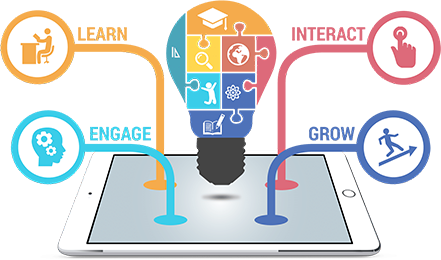Teachit Primary
Teachit Primary - Algorithms |
|
|---|---|
| Instruction Match (Children read through simple algorithms for everyday tasks and write in an appropriate heading.) | Go to this resource... |
| Can you spot the algorithm? (Children read through each example and decide whether or not it is an algorithm.) | Go to this resource... |
| Help Ted get ready for school (Children simply cut and stick to place the instructions into a workable order.) | Go to this resource... |
| Morning time instructions (Children use the simple cartoon sequence to write clear and direct algorithms for brushing teeth and eating cereal.) | Go to this resource... |
| Editing instructions to create simple algorithms (Children rewrite a set of instructions for preparing a bowl of cereal with the emphasis on sequencing and clarity.) | Go to this resource... |
Teachit Primary - Programming |
|
|---|---|
| Missing steps (Children identify missing steps in an algorithm and then write their own step to fill it.) | Go to this resource... |
| Spot the Scratch mistake (A simple program to enable the arrow keys to move the sprite but what is the bug in the program?) | Go to this resource... |
| Broken square (Challenge children to correct the program so that the sprite draws a complete square.) | Go to this resource... |
| I can draw a triangle (Children run each of the Scratch programs in turn and try to spot the mistakes in each one. Then, if possible, debug them!) | Go to this resource... |
| I can move (Children identify the mistakes in the Scratch block program and suggest ways to rectify them.) | Go to this resource... |
Teachit Primary - Programming a game |
|
|---|---|
| What does this program do? (Look at the paper versions of the programs first to decide what actions each set of block code will produce.) | Go to this resource... |
| Introducing "block" programming (A set of printable cards that can be used to introduce 'block' programming as a standalone activity or an introduction to Scratch.) | Go to this resource... |
| Making a maze from Scratch (A simple maze game which can be used as a model to base own mazes upon or adapted to introduce new elements to the game.) | Go to this resource... |
Teachit Primary - Data |
|
|---|---|
| Sorting and organising file types (Children use the interactive games to sort files types by size of data they contain and their content.) | Go to this resource... |
| Creating a PowerPoint presentation (A simple guide to how to insert images and captions to create a visual presentation.) | Go to this resource... |
Teachit Primary - IT in the world around us |
|
|---|---|
| Technology and its uses (An loop game to link images of technologies with a description of their uses.) | Go to this resource... |
| Technology at home or school? (A simple sorting activity looking at devices found in the home and school.) | Go to this resource... |
| Technologies I can't live without (Children consider familiar technologies in terms of how important they are to them.) | Go to this resource... |
| Computer inside or not? (A sorting exercise where children decide if a computer or computer chip is required for the object to work.) | Go to this resource... |
| How to use a ... (Children are asked to create a set of instructions for operational use of household devices.) | Go to this resource... |
| Designing for the future (A template to help children present their design for a new labour and time saving device.) | Goto this resource... |
Teachit Primary - E-safety |
|
|---|---|
| Internet safety – advice to a friend (A PowerPoint presentation on internet safety for KS2.) | Go to this resource... |
| Being a digital superhero! (A lovely introduction to the terms 'cyberbullying' and 'digital citizen'.) | Go to this resource... |
| Fairy tale characters (Children are asked to create personal information for some well known characters.) | Go to this resource... |
| Keeping safe online (A set of discussion cards with suggested actions offering children the opportunity to talk about different situations.) | Go to this resource... |
| Online safety quiz (A set of questions and answers looking at aspects of online safety from sharing personal details to what to do if you are worried whilst using the Internet.) | Go to this resource... |